Articles
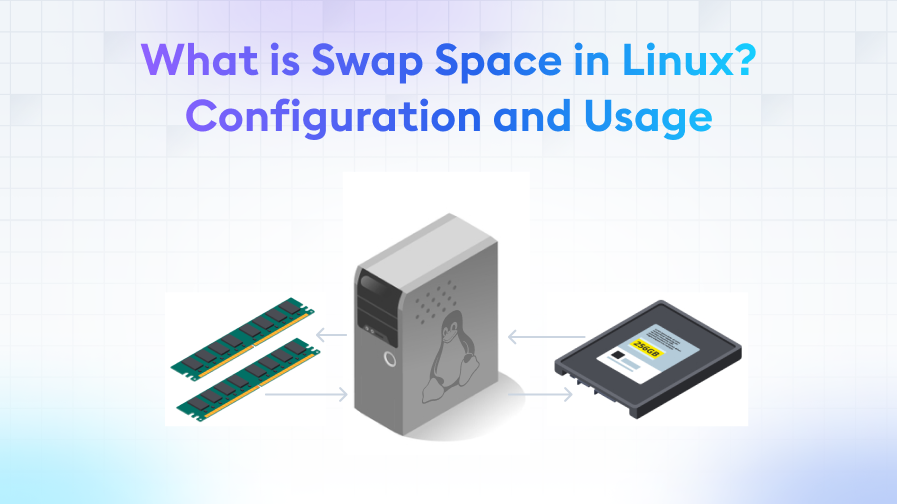
What is Swap Space in Linux? Configuration and Usage
Linux Operating System
23/10/2023 12:10
Serhat P.
10 min. reading
In this guide, you will learn step by step what swap space is in Linux, how to configure it and how to use it efficiently. You will also understand the effects of swap space on your performance and discover how to optimise your system.
Introduction to Swap Space in Linux
In the Linux operating system, swap space is a partition used by the operating system to temporarily store data when physical memory (RAM) is full. Swap creates more free space in RAM by moving unused data to the disc when system memory is insufficient. Thanks to this process, the system can continue to work even if it is running out of memory. However, the use of swap space is a slower process compared to RAM because the data migration is done to the disc. Swap space can be set as a hard disk partition and can also be used as a file. This guide will explain in detail what swap space is in Linux, how to configure it and how to use it effectively, so that you can make your system more stable and performant. Managing swap space correctly is critical to optimise performance and use system resources effectively, especially on systems with limited memory capacity.
Understanding the Concept of Swap Area
Swap space is one of the basic components of memory management in the Linux operating system and is activated when there is not enough free space in the system RAM. When physical memory is full, the Linux operating system uses swap space to move temporarily unused data from RAM to the disc. This frees up space in RAM, allowing the system to continue to function properly. Swap space can be positioned as a partition or a file on the disc. However, since disc access is slower than RAM access, the use of swap space can affect system performance. It is therefore important that swap space is intelligently configured and optimised where necessary. Although the size of the swap space is usually recommended to be twice the size of the system RAM, this value may vary depending on your usage scenario and system resources.
Importance of Swap Space in Linux
Swap space plays a critical role in the continuous and smooth operation of applications and services running on the Linux operating system. Since physical memory (RAM) is a limited resource, when memory-intensive processes run, the system memory is quickly depleted. This is where swap space comes into play, temporarily moving unused data onto the disc and thus freeing up space in RAM. This process allows more efficient use of system resources and uninterrupted operation of applications.
Especially in systems with low memory capacity, the presence of swap space provides the flexibility and space necessary for multiple applications to run simultaneously. In addition, swap space is of great importance in order to cope with heavy load situations in the system and to complete memory intensive operations.
Configuring Swap Space: Configuration and Swappiness
Setting up swap space on your Linux system starts with formatting a disc partition as swap and enabling it with the swapon command. You also need to edit the /etc/fstab file so that swap is automatically enabled every time you reboot your system.
Swappiness is a kernel parameter that controls your system's tendency to use swap. It takes a value between 0 and 100; a low value makes the kernel prefer RAM, while a high value increases the tendency to use swap. Especially in server environments, setting a low swappiness value can improve system performance by reducing disc I/O activity.
The swappiness value can be changed instantly via the /proc/sys/vm/swappiness file or with the sysctl command. To make a permanent change, it is necessary to add a setting to the /etc/sysctl.conf file.
However, since swap space is used by accessing the disc, these operations are slower than those performed via RAM. Therefore, configuring swap space correctly and optimising it when necessary is vital to maintain system performance and provide the best user experience.
Swap Space Usage: Swapoff, Swapon and Mkswap
Swap space management is performed with a few basic commands on Linux systems. These commands include "swapon", "swapoff" and "mkswap". The "swapon" command is used to connect a pre-configured swap space to the system, which allows it to be used as extra memory in case the system RAM is full. The "Swapoff" command is used to stop the use of the swap space. This command moves the data in the swap area back to RAM and frees the swap area.
The "Mkswap" command is used to format a disc partition or a file to be used as swap space. After executing this command, the swap area can be mounted to the system with the "swapon" command. In order to use swap space effectively, it is important to know how to use these commands correctly.
Monitoring Swap Space: Using free, vmstat, dmesg and /proc/swaps
Monitoring the effective use and performance of swap space on Linux systems is of vital importance for system administrators. There are several different tools and commands to monitor and analyse the usage of swap space.
The "free" command shows the total amount of RAM and swap space on the system, used and idle. This command provides a quick overview of memory usage and is a basic tool for understanding which resources on the system are being used and how much.
The "vmstat" command provides more comprehensive information about the system. This command shows many different system parameters such as memory usage, swap activity, process waits and CPU utilisation. Regarding swap, the "si" (swap in) and "so" (swap out) columns show the amount of swap written to and read from the disc per second.
The "dmesg" command displays system messages and can be used to identify potential memory problems. In particular, problems and errors related to swap space can be found in this output.
The file "/proc/swaps" provides detailed information about all swap spaces on your system. By viewing this file with the "cat" or "more" commands, you can see which swap spaces are in use and how much space is being used.
Role of the Swap Area: Hiberation
In Linux systems, swap space not only provides extra storage space in case of memory shortage, but also plays a critical role for the hybridisation function. Hyberation is a state mode in which your entire system is saved on disc and power consumption is minimised. This mode allows you to pick up exactly where you left off in your previous state when you restart your computer.
During the hibernation process, all data contained in RAM is written to the swap area. This process ensures that all applications and files are in the same state when switched on, despite the system power being switched off. Therefore, it is important to have enough swap space to be able to use the hibernation feature. Ideally, the size of the swap space should be equal to or larger than the size of RAM, so that all data in RAM can fit into the swap space without any problems.
Swap Space and System Performance
When RAM memory is full, the operating system meets its memory needs by using swap space. However, because swap memory is slower than RAM, performance degradation can occur when the system is heavily swapping. This is followed by a phenomenon called "thrashing", where the system is constantly moving data between RAM and swap, which increases CPU utilisation and slows down the system.
Therefore, it is important to effectively manage and configure the swap space. Adjusting the swappiness value can help control the system's tendency to use swap. A low swappiness value, the system will try to use RAM as much as possible and minimise swap usage. However, setting a value that is too low can cause RAM to fill up completely and cause the system to crash due to insufficient memory.
On the other hand, effective use of swap space can improve system performance even when sufficient RAM is available. For example, the data of infrequently used applications can be moved to swap space, freeing up more RAM memory for frequently used applications.
Effect of Swap Space on Disc I/O and RAM
In Linux operating systems, swap space is used when there is not enough space in RAM and is used as extra memory. However, it is important to remember that swap space is a much slower storage medium compared to RAM. Swap space is usually located on the hard disk, and the hard disk has a slower data access speed than RAM. This can directly affect system performance by increasing disc I/O (Input/Output) operations.
When swap space is used, the data in RAM is moved to swap space on the disc. If the system starts to use swap space intensively, this can significantly increase disc I/O operations. Increased disc I/O operations can cause the system to slow down and increase response time. This can be especially noticeable when running I/O-intensive applications.
Effective use of RAM can help keep disc I/O operations to a minimum. RAM is much faster than disc in data storage and access. Therefore, having enough RAM capacity in the system and keeping swap usage to a minimum is one of the keys to optimising performance.
Memory Management and Swap Space
In Linux operating systems, memory management is the basis of system performance and swap space is an important part of this management. Memory (RAM) is a fast storage medium that is closer to the speed of the processor and holds the data necessary for programs to run. However, since it is a limited resource, the amount of memory demanded by all applications and services may exceed the physical RAM capacity. This is where swap space comes into play, allowing virtual expansion of system memory by moving excess data onto the disc.
Memory management involves the operating system effectively allocating the memory space required by each programme and releasing it when necessary. Swap space is used as part of this management to free up space in RAM. However, the use of swap space comes at the cost of performance as disc access is slower than RAM access. Memory management is therefore critical to maximise efficiency and optimise swap usage.
In Linux, memory management is performed through various algorithms and mechanisms. These mechanisms help reduce unnecessary memory usage and improve system performance by identifying unused memory pages. Memory management also ensures that system resources are used in a balanced manner by making memory allocation between applications in a fair and efficient manner.
Optimising Swap Space
There are several ways to optimise swap space. Firstly, having enough RAM capacity can improve system performance by keeping swap usage to a minimum. If you consistently see high swap usage, you should consider increasing your RAM capacity.
Secondly, setting the system's 'swappiness' value can help control when the kernel starts using swap space. 'Swappiness' has a value between 0 and 100; low values encourage the use of RAM, while high values encourage the use of swap. By adjusting this value depending on your application requirements and hardware resources, you can optimise swap usage.
Third, placing swap space on an SSD can improve disc I/O performance if it is located on a mechanical hard drive. SSDs have faster data access times than mechanical hard drives, which can speed up swap operations.
Finally, regular system maintenance and uninstalling unnecessary applications can help optimise RAM usage and therefore reduce swap usage. Using tools such as 'top' or 'htop', you can monitor the processes that use the most memory and terminate unnecessary ones.
Handling Out of Memory (OOM) situations with Swap Space
In Linux operating systems, when all RAM and swap space is used, the system encounters an "Out Of Memory" (OOM) situation. This situation occurs when applications running on the system request more memory, but there is no available memory space. Swap space provides a temporary solution to deal with such situations, but if the system is constantly encountering OOM situations, this is a situation that requires in-depth investigation and intervention.
To deal with OOM situations, the Linux kernel has a mechanism called OOM Killer. OOM Killer automatically terminates processes to reduce memory pressure on the system. These processes are selected according to various criteria and are usually the processes that use the most memory. However, this can sometimes result in the termination of critical system processes or important applications, which can adversely affect system stability and availability.
Swap space plays an important role in dealing with OOM situations because it provides extra memory space. However, overuse of swap space can degrade system performance and increase disc I/O operations. Therefore, it is important to effectively manage swap space and ensure sufficient RAM capacity when needed.
Understanding Swap Files
In Linux operating systems, swap space is usually located either on a partition or as a file. While swap partitions usually have a static space on the disc, swap files offer a more flexible structure and can be sized as needed. Understanding swap files is important for memory management and performance optimisation on Linux systems.
Swap files are normal files on the disc and can be used as an alternative to swap partitions. They can be created using the 'dd' and 'mkswap' commands and added to the system with the 'swapon' command. The advantage of swap files is that their size can be dynamically changed and adjusted according to system needs. This provides an important advantage especially in systems with limited disc space.
However, swap files also have some disadvantages. For example, they can be fragmented on the file system, which can negatively affect performance. They can also be a bit more complex to manage than partitions.
Conclusion: Importance of Swap Space Configuration and Usage in Linux
In Linux operating systems, the correct configuration and use of swap space is critical to optimising system performance and ensuring a stable operating environment. The topics covered in this article have helped us to gain an in-depth understanding of what swap space is, how to configure it, and how to use it effectively.
Swap space serves as an extra memory resource when physical RAM is exhausted. However, excessive swap usage can adversely affect system performance due to slower disc accesses than RAM accesses. Therefore, having sufficient RAM capacity increases system performance by reducing the need for swap space.
Effective configuration of the swap space is possible by methods such as setting the 'swappiness' value and cleaning the swap space when necessary. These methods allow us to use system resources more efficiently and intervene quickly when necessary.
The role of swap space is critical, especially in systems that run memory intensive applications or require high performance. Properly understanding and managing swap space for memory management, system stability and performance optimisation is an essential skill for system administrators and Linux users.
With the information and recommendations provided in this article, you can optimise the configuration and use of swap space in Linux, so that your systems run more stable, fast and reliable. Understanding the importance, configuration, and use of swap space in Linux will give you the ability to effectively manage this critical system resource.
Do you need more help with managing swap space in Linux? Don't worry, Makdos Tech is here for you! Our professional support team is here to help you with swap space configuration, optimisation and performance improvement. Whether you are a beginner Linux user or an experienced system administrator, we can help you run your system at the highest level with our customised solutions.
Visit our website to get in touch with us.
